Registration pageA user registers on the registration page by providing a username, display name, password, and email address. 
Log in pageA user logs into the system on the site's homepage. 
User homepageFrom the user homepage, the user may choose to view lessons, challenges, tournaments, or edit his/her account information. 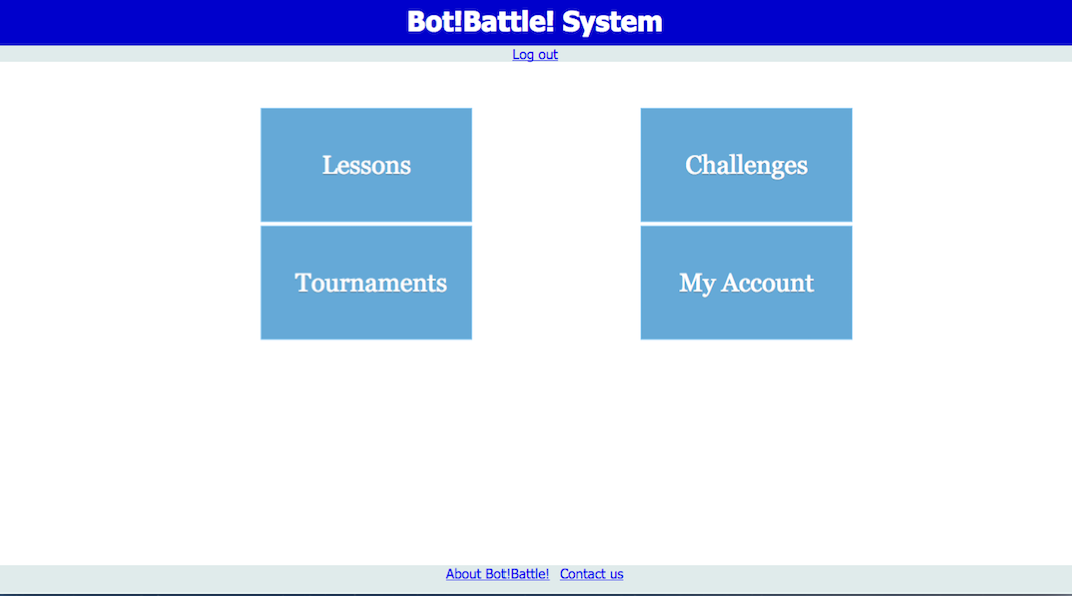
Lesson list pageSelecting "Lessons" from the user hompage displays a list of lessons grouped by category. 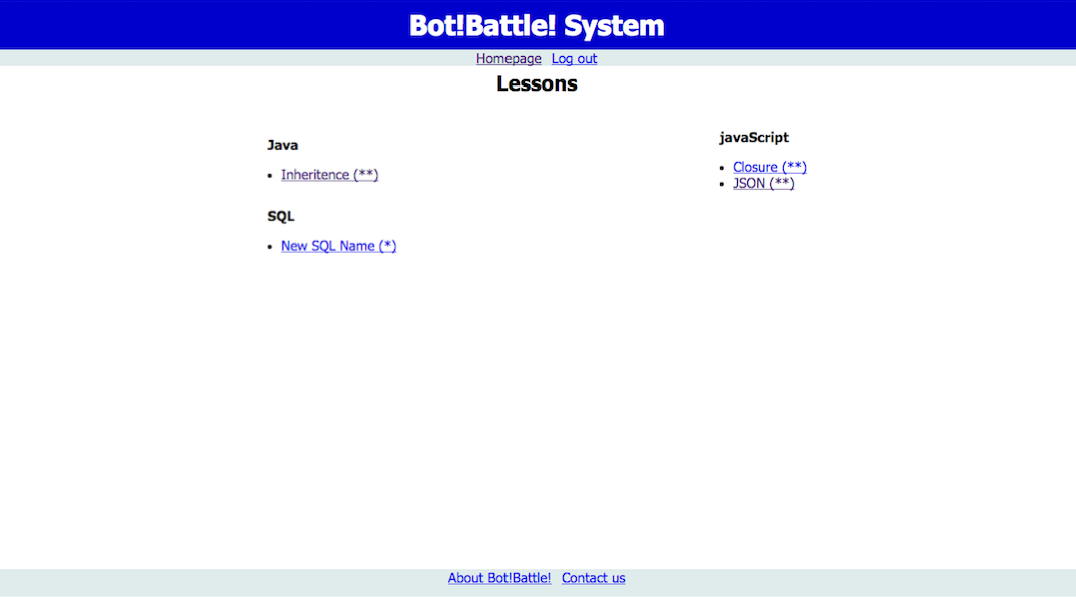
Lesson pageSelecting a lesson will display that lesson's pertinent information, such as instructional text and an optional video. 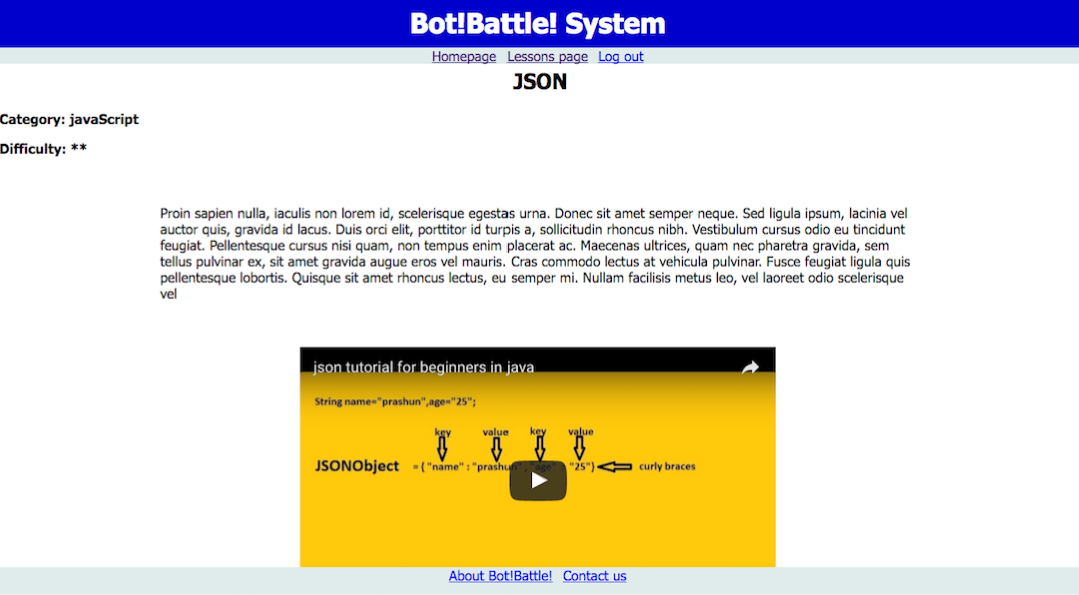
Tournament list page"Tournaments" from the user homepage displays a list of tournaments, both upcoming and past. 
Tournament pageSelecting a tournament displays a page containing information regarding that tournament, including its associated challenge and description, as well as a link for registering for the tournament. 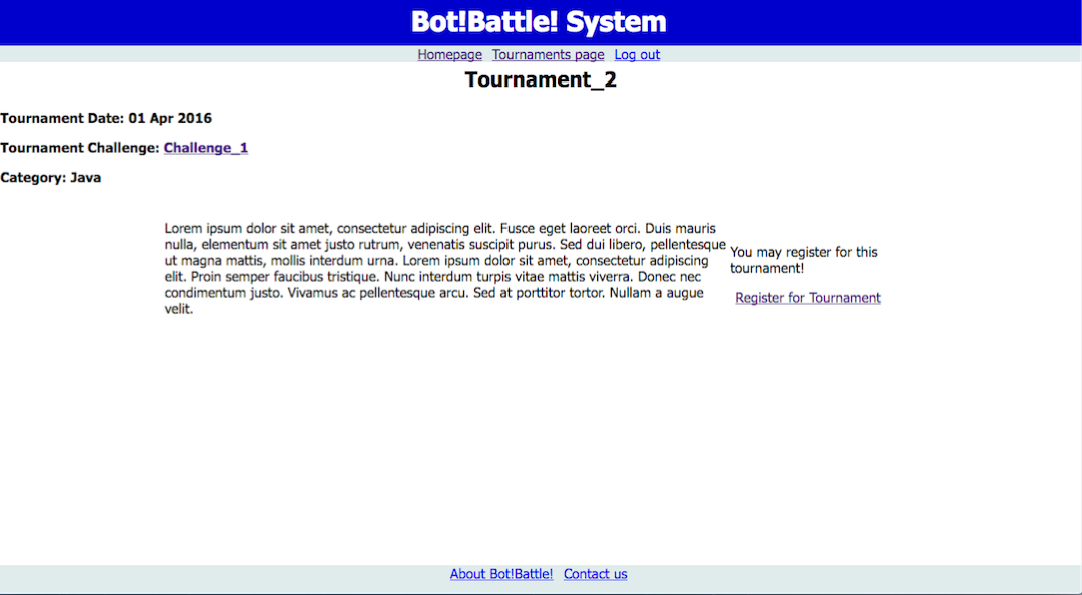
Upload BotsA user may upload a bot after registering for a tournament 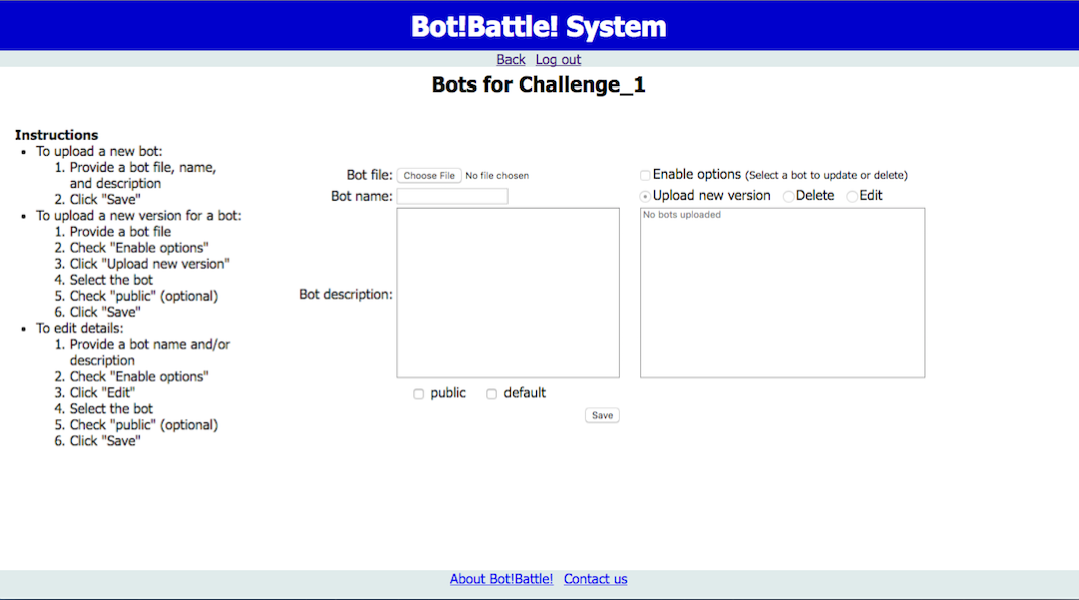
Tournament page with a resultA user may to view the results of a tournament by clicking View Tournament Results 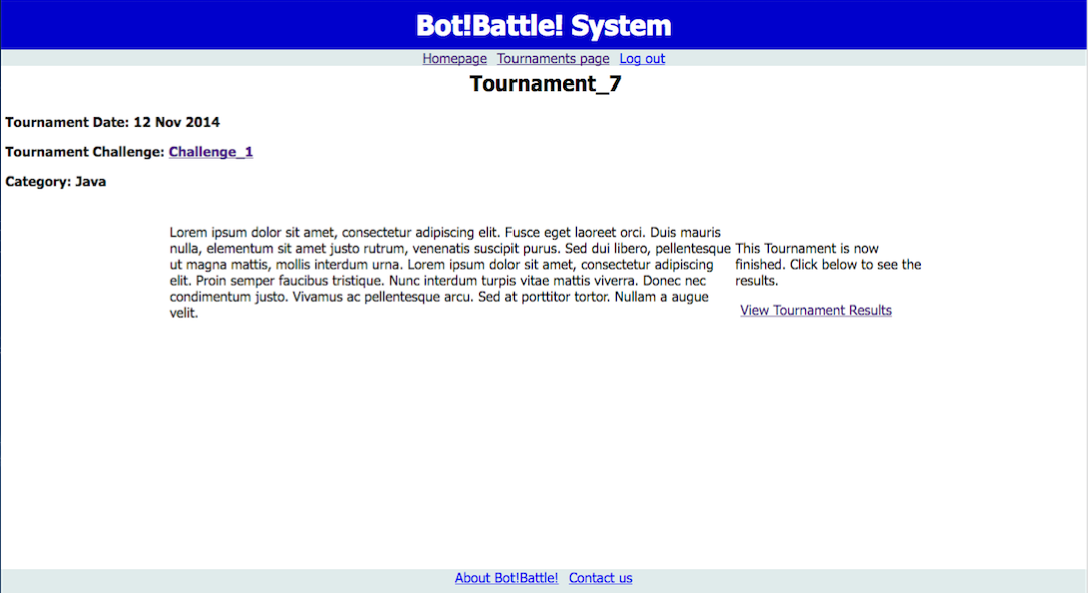
Tournament result pageThe list of rounds that are published for a tournament is displayed here 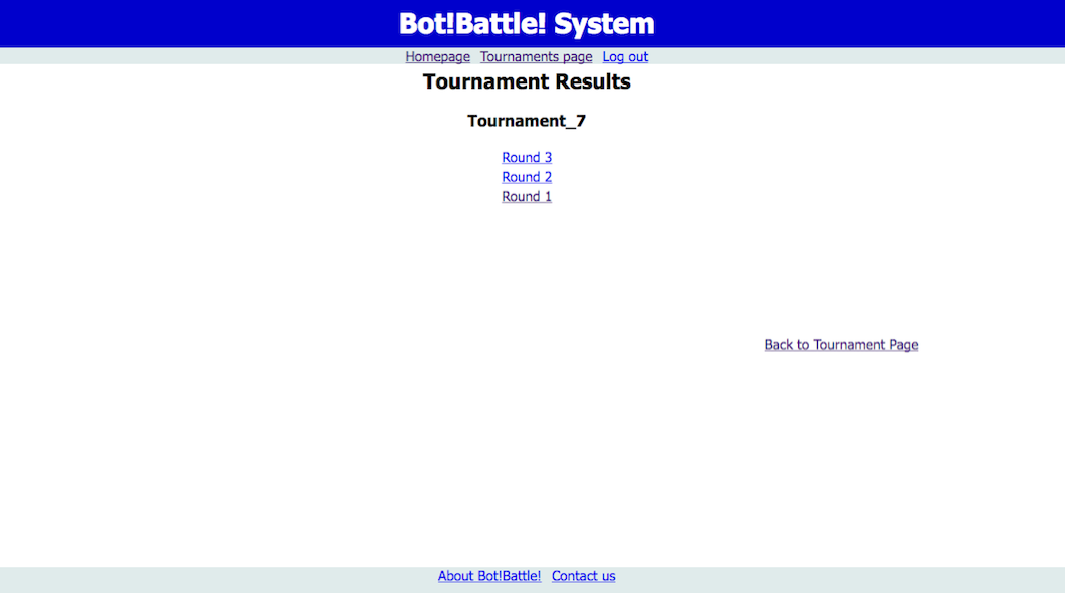
Tournament round results pageThe user is able to view results of rounds that are published 
Challenge list pageThe list of challenges that are available to the public is displayed in the challenge list page 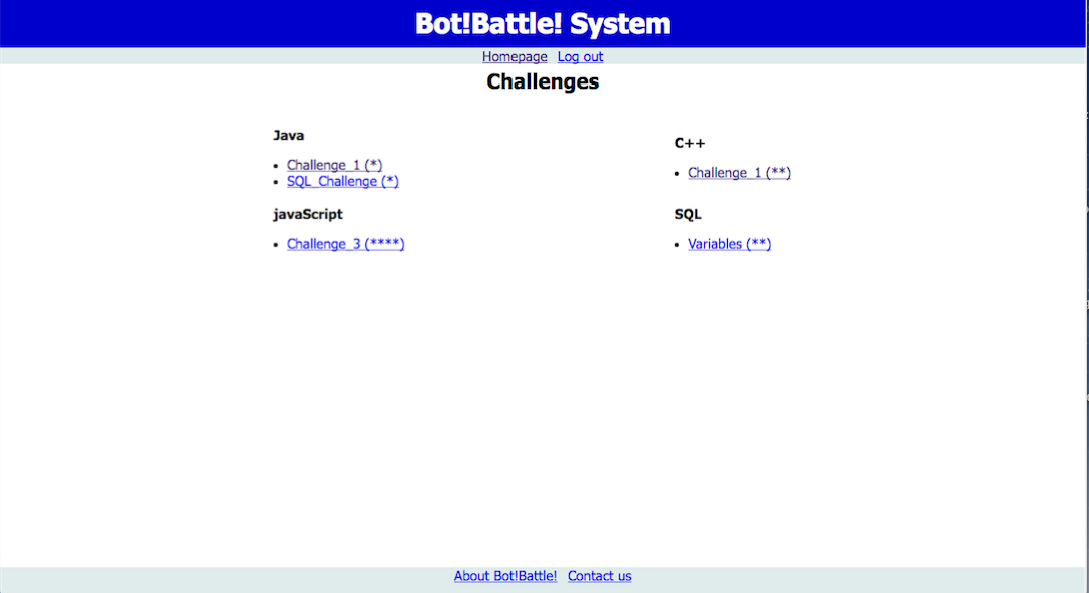
Challenge pageAfter the user selects challenge from challenge list page, they are redirected to the challenge page. The challenge page contains information about the challenge including its category, difficulty and links to the test arena and bot maintenance page 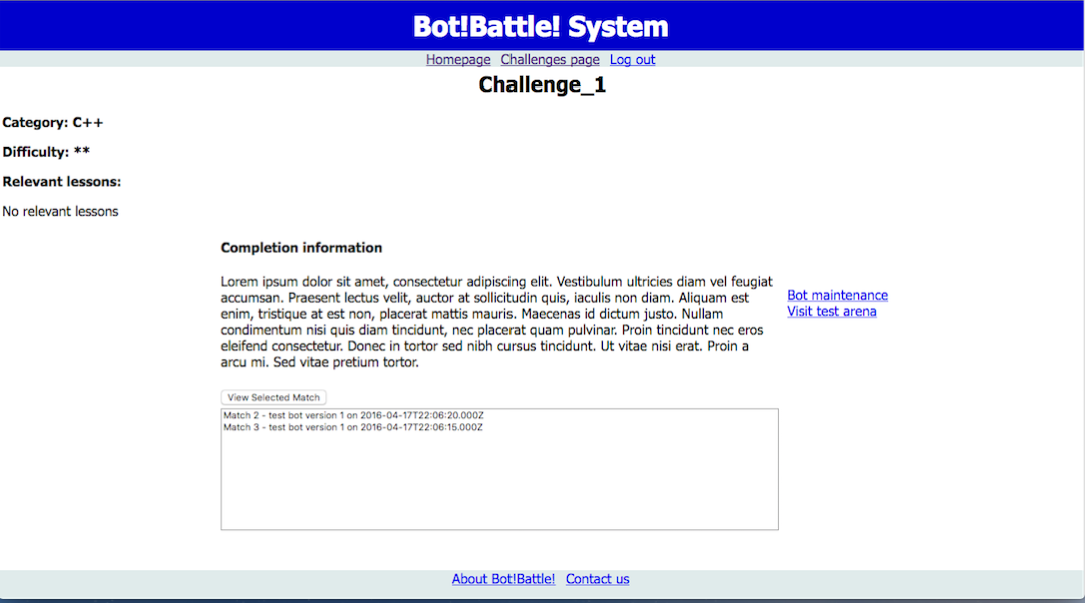
My account pageAllows the user to change display name or current password 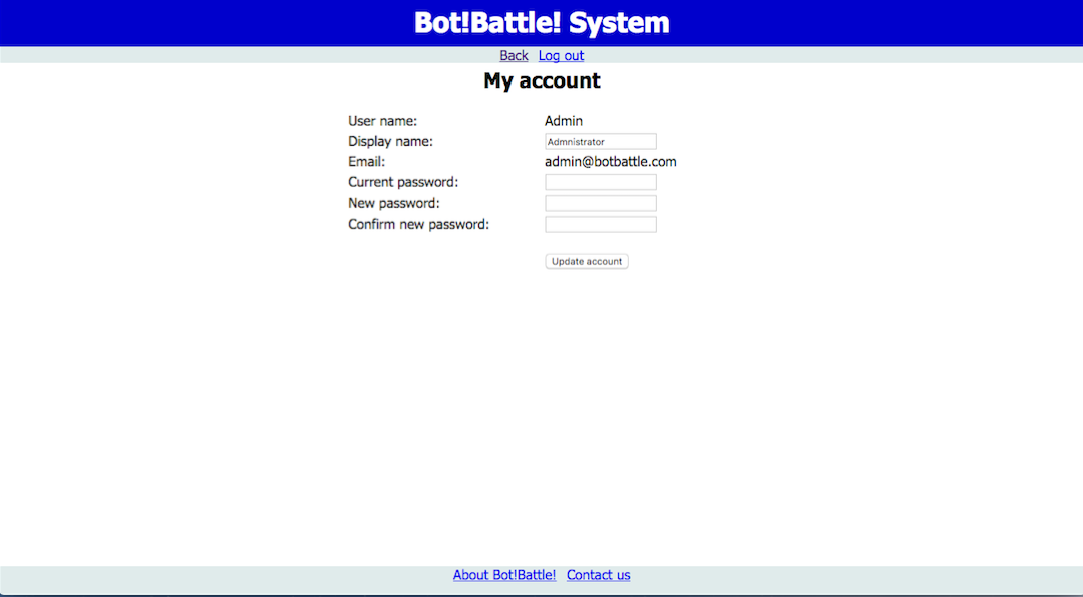
|